UPDATE: How To Import Facebook Contacts Into Twitter
UPDATE: How To Import Facebook Contacts Into Twitter
Facebook, Twitter, Youtube, Foursquare and Linkedin are just a few of the popular social networks that work best when they are connected together.Facebook, Twitter, Youtube, Foursquare and Linkedin are just a few of the popular social networks that work best when they are connected together. Twitter is a very important social network for you to understand if you are in business or just like to be able to connect with the world in real time. Unlike Facebook and many of the other similar social networks twitter is public. The reason this is so important is that in order to reach the key influences and your target market you need to leverage the open nature of twitter to find those people. Below I have done up a tutorial to help you increase your twitter influence and active connections. If you are newer to social media marketing regardless of your background you are in luck because now a days it’s not how much you think you know but how quickly you can learn and apply that knowledge. This tutorial may be a really good investment of your time especially if you have a large Facebook network. You will need a Yahoo mail account to make this work but once you set that up it is pretty straight forward. I am always happy to help so if you have any questions or comments please feel free to leave them in the comments section below.
SUBSCRIBE to my channel for more videos on Social Media http://bit.ly/SubscribeYouTubeSocialMediaSean
Yahoo Help Article http://help.yahoo.com/kb/index?locale=en_US&y=PROD_MSNG&page=content&id=SLN4921
Contacts that are tagged as Facebook contacts cannot be exported from Yahoo! Contacts. Any contact that you imported through your Facebook account will initially be marked as a Facebook contact, and that tag will only be removed if you edit the contact within Yahoo! Contacts. If you edit a Facebook contact’s information, or merge it with an existing contact, the Facebook tag will be removed, and you will be able to export it along with your other contacts.
Note: Once the Facebook tag has been removed from a contact, the contact will still appear in the Facebook list of your Yahoo! Contacts. You can tell if a contact is a Facebook contact by opening it; Facebook contacts will have a banner at the top that says “This is a Facebook contact.”
—
I have also tried to use Hotmail and would not recommend this at the time.
I will not stop searching for our a better way to import contacts into Twitter and the other major networks from Facebook.
If you have found a work around please share with us.

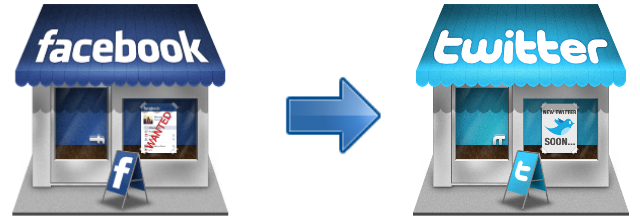



![Social Business: Love At First Sight? [Podcast]](https://socialmediasean.com/wp-content/uploads/2012/09/Social-Business-500x383.png)
![Show me the Money ~ Jerry Maguire [ROI of Social Media]](https://socialmediasean.com/wp-content/uploads/2012/06/Show-me-the-Money-Jerry-Maguire-ROI-of-Social-Media-500x383.png)
Great video!
You do a great job of making the process super easy both with the screencast as well as your step by step instructions! Going to University in the States FB was my first major network and I have approximately 1,500 friends, however I have no clue which are on Twitter unless they follow me (vice-versa) directly! I am definitely going to give this technique a try if nothing else to see how much overlap there is between my two networks!
Thank you for the great post!
@TyrellMara:twitter
@tyrellmara:disqus Great! That’s a perfect example of someone with a large Facebook network who can totally benefit from running through these steps. You can also export a .CSV file from Yahoo Mail and then import it into Gmail or pretty much any other mail client that supports .CSV – Cheers, and thanks tons for sharing this post on twitter today.
There’s an app for just that, @socialmediasean “FB 140.” http://www.facebook.com/apps/application.php?id=120598553082 << all anyone needs
Hi Saul, thanks for visiting my blog. Unfortunately the App you mention does not work, (See Comment Thread On FB Page) and neither does their website. Also another good reason to use Yahoo is once you have imported your Facebook contacts into Yahoo you can then export them as a .csv file anywhere you like. Cheers!
Now don’t I feel like the dunce! And right you are – I checked it. Great layout for the blog. Now that you’re in the @Triberr family, get used to likes, comments, sharing-galore.
Thanks Sean! It took me a while to sort out my Yahoo accounts, but that wasn’t your problem. Thanks for a well-done tutorial. As always, your cheerful style makes it fun to follow along.
Now… if you could just help me figure out what the heck I’m doing with my Delicious account and whether it really matters, I’d know WHY I bother with Yahoo!
Thanks Susan. I am so glad you liked my post. You bring up a good point with Delicious. I have lost most of my enthusiasm with that social network. Perhaps the YouTube founders can get things back on track as they have recently purchased the network from Yahoo. Here is an article from the Delicious blog I found. http://blog.delicious.com/blog/2011/05/youtube-founders-acquire-delicious.html
Great tutorial Sean!
UUU Bet! Thanks for the comment and for visiting my blog! Cheers!
Great tutorial, Sean! Do you know if there’s any workaround to get this to work for FB fans rather than friends? I’d love to be able to find the fans of my FB page on Twitter more easily
Hi Valissa, I am so glad you liked it 🙂 … As for exporting your facebook fans I have not been able to find a way to do that. The biggest challenge is the privacy settings for fan pages are much higher then for you friends on facebook. So I think this is pretty unlikely but who knows facebook loves changing the rules pretty quick …Let’s connect on twitter…this is me….@socialmedisean:twitter
hi.
thanks for the video
i have a question.. this is only for found people in twitter and follow them yes?
isn’t for they follow us correct?
best regards
Hi.
Thanks for video.
I have a question.
This is for to found people to follow them
not for theys follow us, correct?
best regards
Hi Carlos,
You are very welcome!
Yes, that’s correct. This will give you all the people who you can follow but does not mean they will follow you back.
Cheers!
Catch me on twitter http://twitter.com/socialmediasean
Very useful tutorial Sean. Thank you!
Cool, thanks Rachel for stopping by. Glad you liked it 🙂
I know this video is 2 months old, but, it doesn’t look like Twitter is giving the option anymore to do this…the only “Find Friends” app that is available is Linked In…Any way around this?
Hi Andrew,
I checked my twitter account options out and when I go to who to follow I get all these options. https://twitter.com/#!/who_to_follow/import
Are you using the new twitter?
Good luck,
Hope that helps,
Cheers,
Sean
http://www.twitter.com/socialmediasean
When I try to go to the Find Friends tab, it only shows LinkedIn even though I have a Yahoo! Account. How do I make Yahoo appear as an option to import from?
Hi Guest,
@8af9ebc413df624512bb45b91551a4ca:disqus
Andre had the same question…I am not sure why that is for you :(Here is the comment I just left https://socialmediasean.com/2011/05/08/how-to-import-facebook-contacts-into-twitter/#comment-275812022Thanks,Sean
Any other ideas, importing is now unavailable in twitter
Hi there! Thanks for the great post! I have a question – do I need to be able to sign into fb with my yahoo account for it to work? I use gmail for signing into fb, and for some reason the importing of my contacts to yahoo doesn’t work though i get the msg that they are fixing the problem. Thanks in advance!
Ok, need to have apps enabled in fb for the importing to yahoo to work. However exporting from yahoo newly imported contacts from fb is not working. Perhaps because i haven’t used yahoo in ages – apparently they have a 14 days delay for new users. Will give it a try in two weeks – tnx for the great post!
Hi Rabbit,
That is really good to know. It is still amazing to me how fast the social networks are changing. If you get a minute can you let me know if it works for you after the two weeks.
My Best,
Sean
I have the same problem. Did it work after 2 weeks?
Hi, so Twitter is not able to find anyone in my yahoo address book. I get a drop down box saying there was noone in my address book. I have over 500 clean contacts with first and last names and emails but twitter wont do their part and noone will answer the issue or fix it for a month.
did u fix this?
The bug is still there
Hello Sean, its Jakemehdawi the problem is when I try to import contacts from yahoo it says you have no contacts in your address book….. although I have 400+ Have tried from my gmail and hotmail but its even more difficult…
Dear Sean, thanks for the tip, but it doesn’t work anymore.
Yahoo is listing facebook contacts in a sepparate database. The appear
in your yahoo contacts with a facebook tag, and are not imported to
twitter or other websites when you share them. It would be great if you
find a way out of this…
UPDATE: Hi guys, thanks for waiting for song long for an update. Here is what Yahoo is saying why you can not export your Facebook contacts.
http://help.yahoo.com/kb/index?locale=en_US&y=PROD_MSNG&page=content&id=SLN4921 Contacts that are tagged as Facebook contacts cannot be exported from Yahoo! Contacts. Any contact that you imported through your Facebook account will initially be marked as a Facebook contact, and that tag will only be removed if you edit the contact within Yahoo! Contacts. If you edit a Facebook contact’s information, or merge it with an existing contact, the Facebook tag will be removed, and you will be able to export it along with your other contacts.
Note: Once the Facebook tag has been removed from a contact, the contact will still appear in the Facebook list of your Yahoo! Contacts. You can tell if a contact is a Facebook contact by opening it; Facebook contacts will have a banner at the top that says “This is a Facebook contact.”–I have also tried to use Hotmail and would not recommend this at the time. I will not stop searching for our a better way to import contacts into Twitter and the other major networks from Facebook.If you have found a work around please share with us.My Best,SMSLast updated: March 26, 2012
Hello Sean,
Your instructions were the only ones that brought me the closest to importing my Facebook contracts to Twitter. Because I don’t have a yahoo account, I set one up especially for this. Disappointingly it still didn’t work. Please help, thanks!
Not sure if people are still looking for a solution, but I’ve written a bookmarklet that allows you to import your contacts from facebook to twitter. I’ve posted instructions here: http://www.nicklocascio.com/blog/2013/02/03/import-friends-and-contacts-from-facebook-to-google-plus/
Feel free to update this article with these instructions.
Bam! @NickLocascio
Thank-you sir! I just tried it out and I was able to successfully scrape the contacts from Yahoo and import them into Google+ and Twitter using your bookmarklet. I will be making a new Video and will definitely be linking to your article. http://www.nicklocascio.com/blog/2013/02/03/import-friends-and-contacts-from-facebook-to-google-plus/
Nice moves,
Let’s keep connected.
My Best,
Sean Charles
@SocialMediaSean
Great to hear it worked for you! Looking forward to the video.
Just getting into the blogging scene so will definitely stay connected. I’ll let you know if I write any more hacks for this sort of thing.
-Nick Locascio
We stumbled over here different page and thought I may as well check things out.
I like what I see so now i am following you. Look forward
to looking over your web page repeatedly.